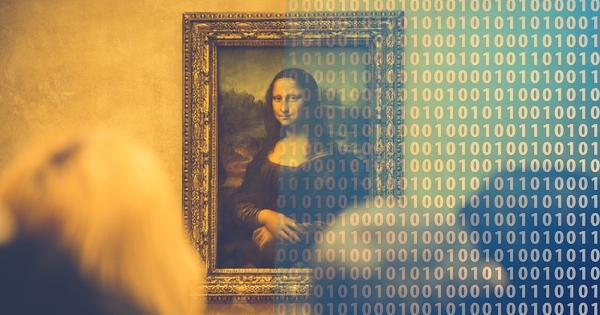What is Steganography..?
Steganography is a technique where one can hide anything into another image, video, audio or text file.
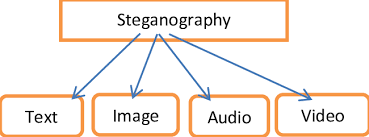
Here we will learn how to hide data using the Steghide tool in kali linux.
Steghide is a steganography program that is able to hide data in various kinds of image and audio files.
Installing steghide:
> sudo apt-get install steghide
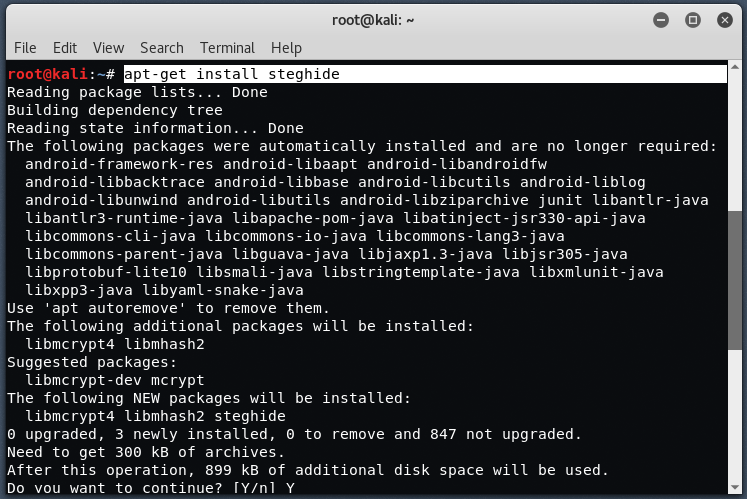
Syntax:
> steghide command [arguments]
EMBEDDING
You should use the embed command if you want to embed secret data in a cover file. The following arguments can be used with the embed command:
-ef, --embedfile filename
Specify the file that will be embedded (the file that contains the secret message).
-cf, --coverfile filename
Specify the cover file that will be used to embed data.
-sf, --stegofile filename
Specify the name for the stego file that will be created.
-Z, --dontcompress
Do not compress the secret data before embedding it.
-K, --nochecksum
Do not embed a CRC32 checksum. You can use this if the secret data already contains some type of
checksum or if you do not want to embed those extra 32 bits needed for the checksum.
-N, --dontembedname
Do not embed the file name of the secret file. If this option is used, the extractor needs to specify
a filename to tell steghide where to write the embedded data.
EXTRACTING:
If you have received a file that contains a message that has been embedded with steghide, use the extract command to extract it. The following arguments can be used with this command.
-sf, --stegofile filename
Specify the stego file(the file that contains embedded data).
-xf, --extractfile filename
Create a file with the name filename and write the data that is embedded in the stego file to it. This
option overrides the filename that is embedded into the stego file.
GETTING INFORMATION ABOUT A COVER/STEGO FILE
You can use the info command to get some information about a cover or stego file (for example the capacity). You might want to use this if you have received a file and you are not sure if it contains an embedded message.