Have you deleted something Unfortunately…….!!!!!!!!!
Best Free Windows 10 File Recovery Software!: No worries we are here to help you..! please use the following procedure to retrieve your data back
Step 1 : Download Recuva tool
Step 2 : Then choose a particular folder, that folder should contain files (any files) and delete some files from that folder (location is your choice).
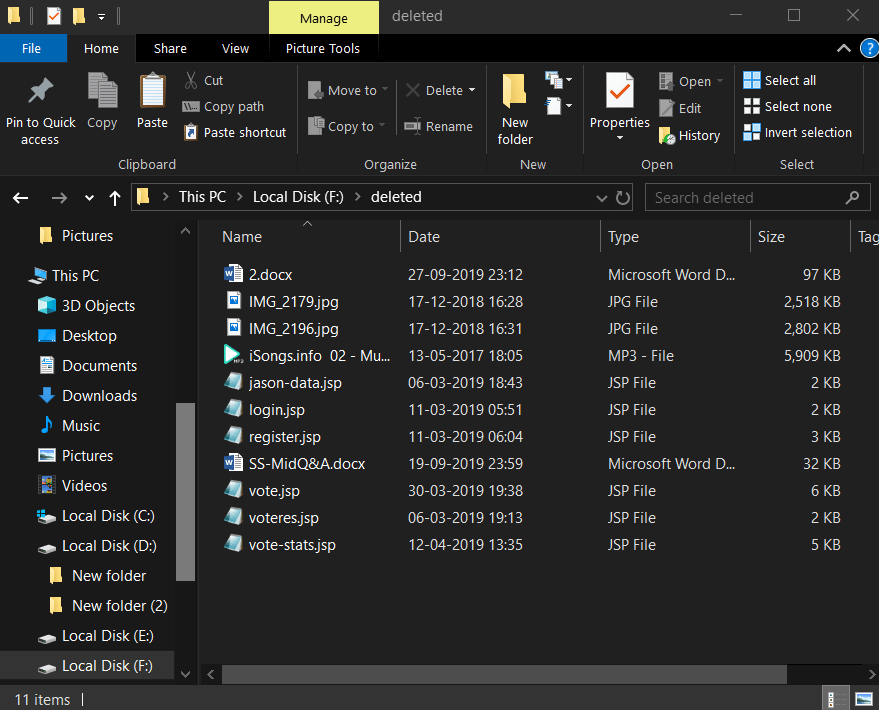
Step 3: Run the tool, then select the file type, which type of files you want to recover. Here I am selecting All files.
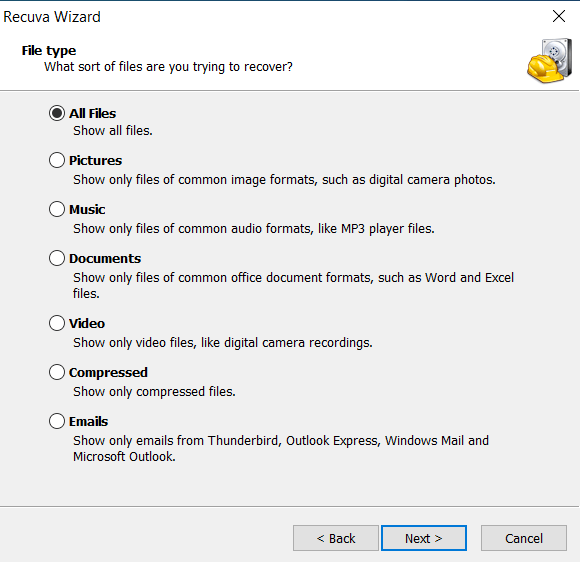
Step 4 : Then give the file location where you deleted the files. Later enable a deep scan and then start your scaning process


Step 5 : It take time depends on file size, Later you will get result as deleted files from this you can download in your computer based on state if it is excellent you can recover completely, if it is unrecoverable you cannot recover.
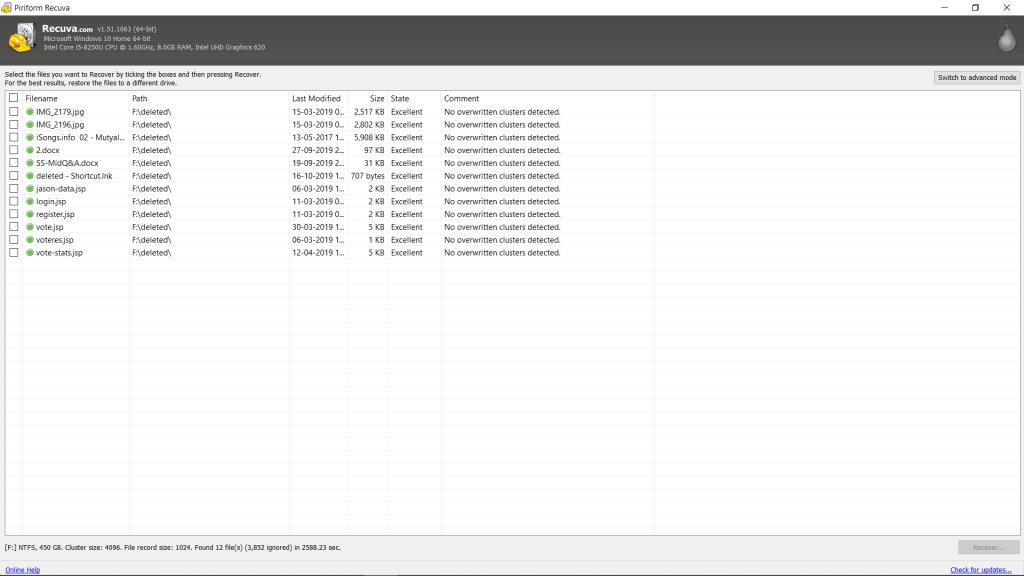
Final Step : You will get all the deleted file in the path that you choice.
